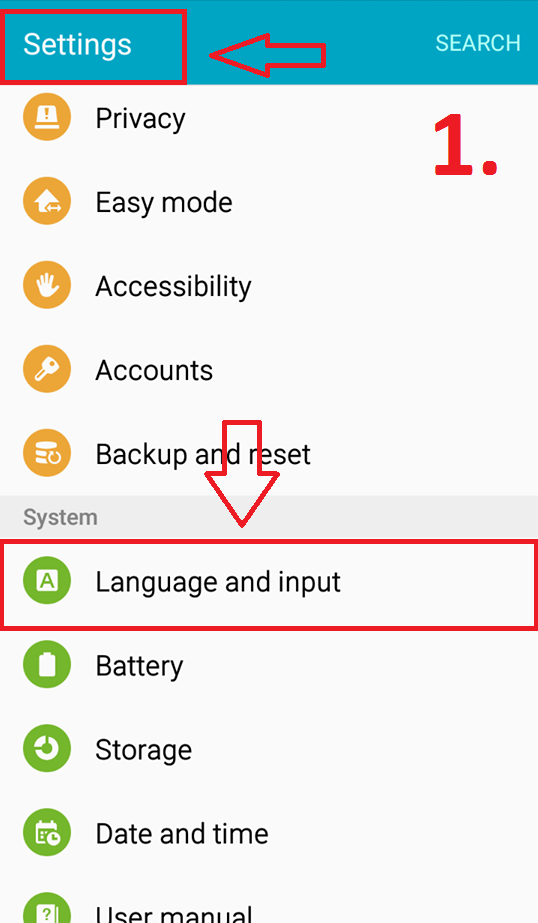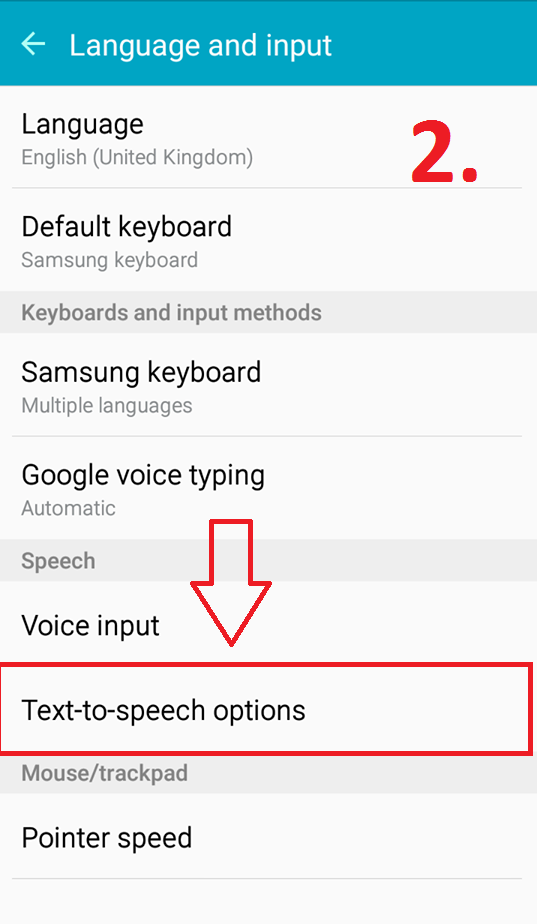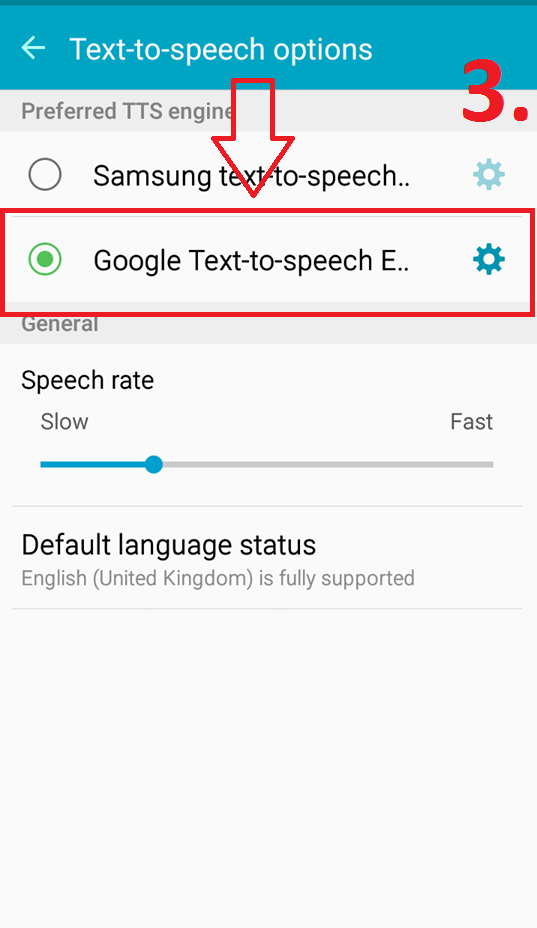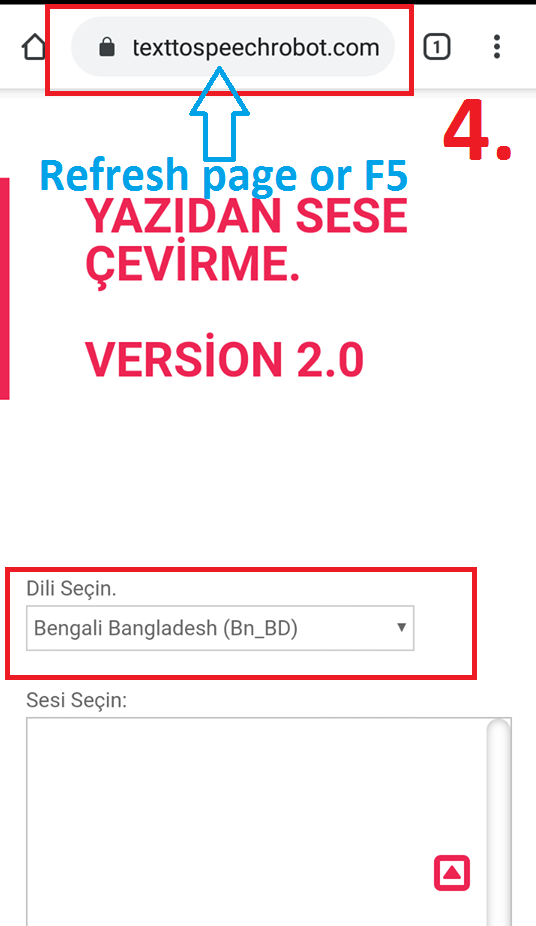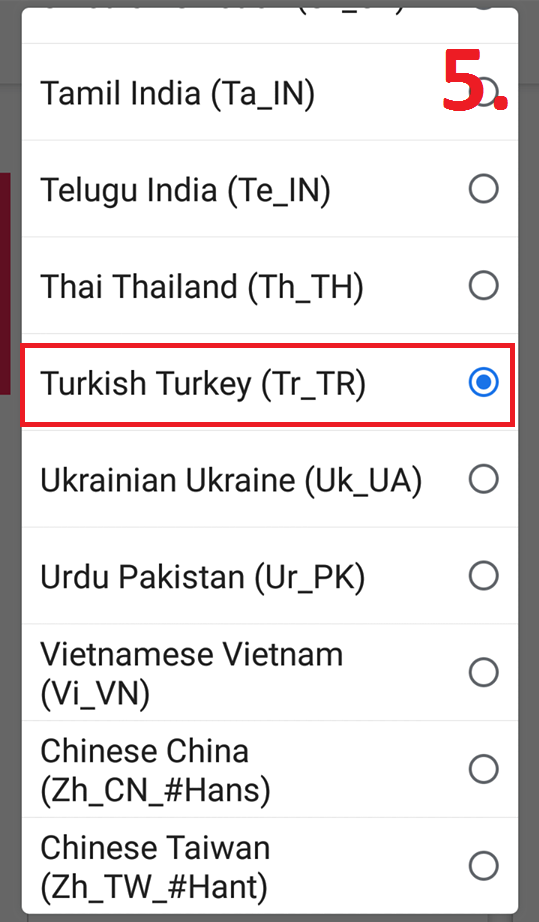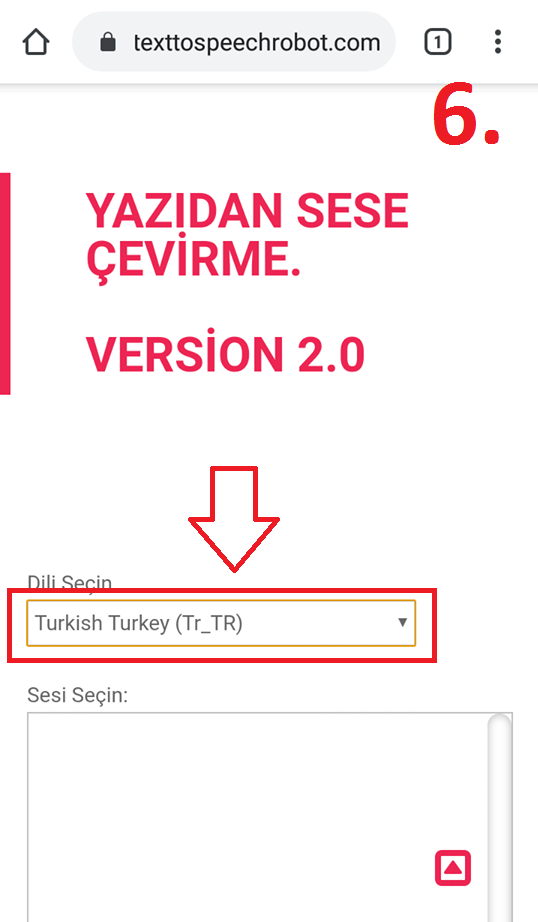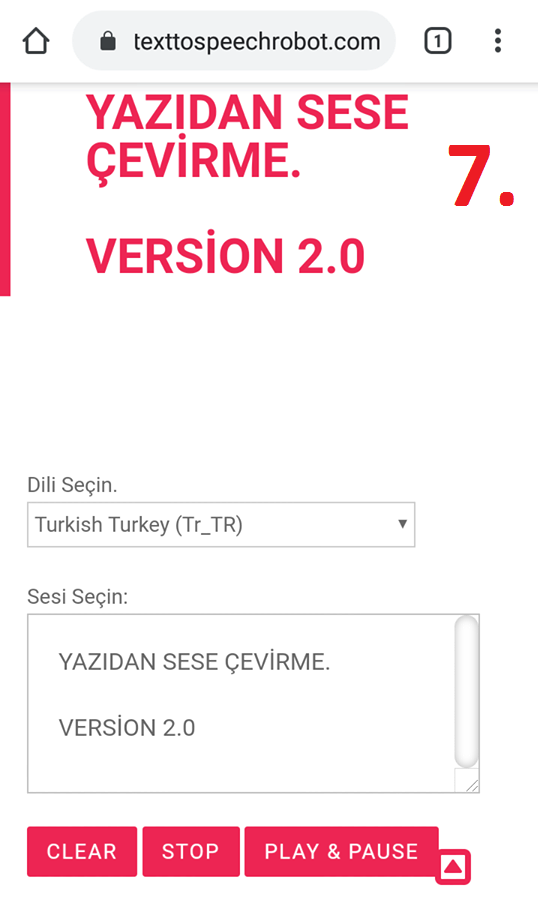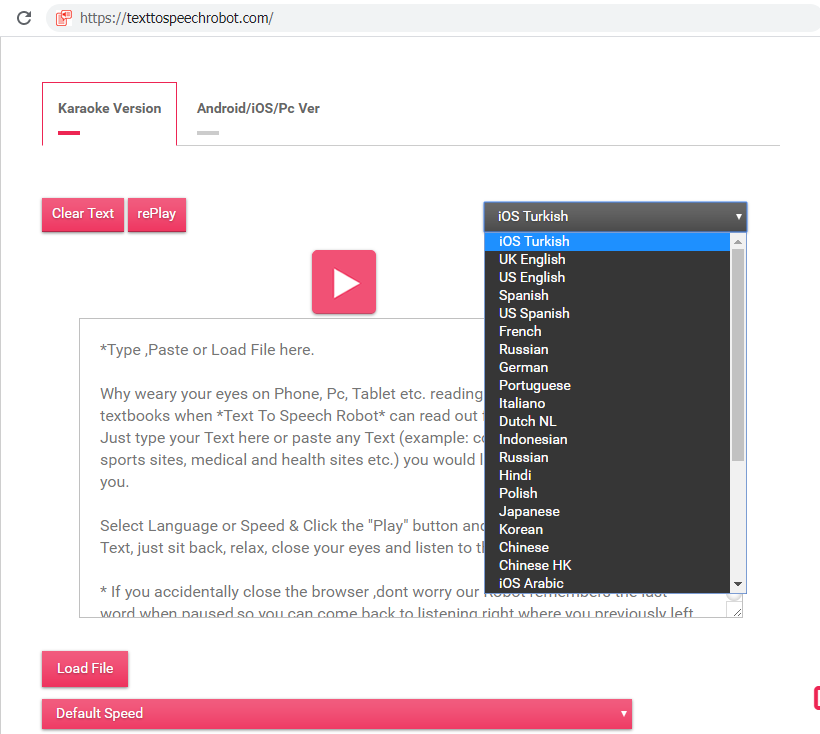Türkçe, Yazıyı Sese Çevirme.
Yazıdan Sese Çevirme.
Version 2.0
Hız:
Pitch:
Konuşma Sentezi,Türkçe.
Version 3.0

Bölgesel olarak vurgulanan konuşma ve etnik lehçeler de dahil olmak üzere, erkek ve kadın seslerinin (cinsiyete göre) daha fazla ReadAloud seçenekleri için, tıklayın Ücretsiz Yazıyı Sese Çevirme.
Sisteminizde kurulu olan tüm bilgisayar, telefon, tablet sesleri, Metin Okuma Robotu Version 2.0'ımız tarafından kullanılabilir.*(Google Çeviri).
TextToSpeechRobot.com Metin Konuşma için En İyi Ücretsiz Web Tabanlı Hizmet.
TTS Robot herhangi bir metni çeşitli dillerde en gerçekçi, doğal insan sesi ile okuyacaktır.
Tamamen Ücretsiz Hayır İndir | Kurulum ve Kullanım için Kayıt gerekmez.*(Google Çeviri).